Requirements
- format: .mp3
Filename
Sounds are stored on our server with a name based on the Taxon ID.
For example, if you have an audio file for Lesser Rhea, the file will be named with the formula:
taxonid-#.mp3
e.g. 000005-1.mp3
– The taxon ID always needs to be 6 characters long.
– Each file name needs to be unique, and you can use it to specify the order you want photos to appear in the app.
Metadata
You will need to edit the ID3v2 tags to set the sound type that will appear in the apps. You can add whatever metadata you want, but currently the only metadata that is shown in the app is the Title. This is where you should put the call type.
Examples:
- Call
- Song
- Duetting
- Alarm call
You can also add the recordist if necessary
Format this as: Male song (Dave Bell)
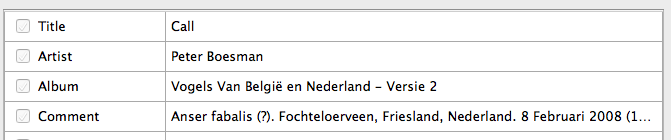
The title defines what you will see the sound labeled as in the app.
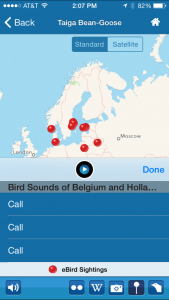
Same sound file as above.
Programs
You can download Kid3 to edit the ID3v2 tags that store the sound names. This works on Macs and Windows computers.
