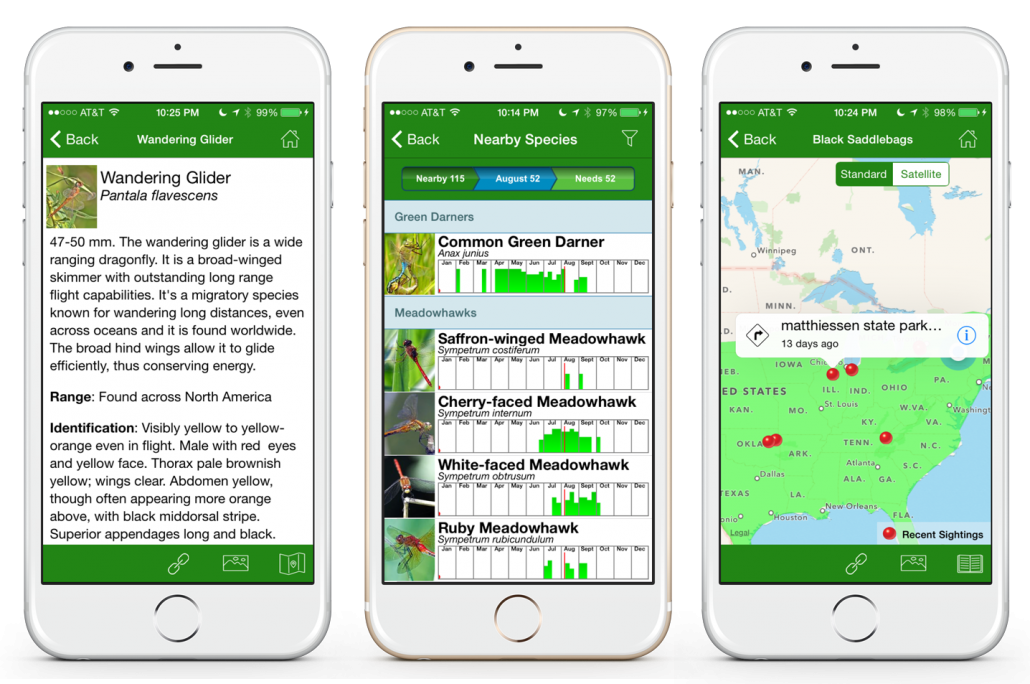Product Description
We are bringing our experience with bird finding and reporting apps to new groups of winged species – dragonflies and damselflies. We think that an app that that shows you dragonfly sightings, helps you identify species, and shows you seasonal abundance will be a lot of fun!
Similar to our BirdsEye app, the Dragonfly ID app will feature lists of dragonflies for any location in North America, sightings maps + brand new range maps created with data from Odonata Central, and descriptive text to help you identify any unknown species you encounter in the field. We think this app will be a fantastic tool for any naturalist in the field!
We are seeking donations to support the development of these new apps. The iPhone version is currently available for download and our goal for Android is to release the app later in 2016. Donations will not only get you a copy of the app as soon it is launched, but you will also have the option to beta test them before launch. We don’t know what the final price of the apps will be, but preordering will help us reach our goal of releasing it this Fall.
Donations of $20 or more will also qualify you for beta testing.
Also, you may be interested in OdeLog – an app that will let you report your ode sightings to OdonataCentral from your smart phone is also in the works. You can read more about it here.
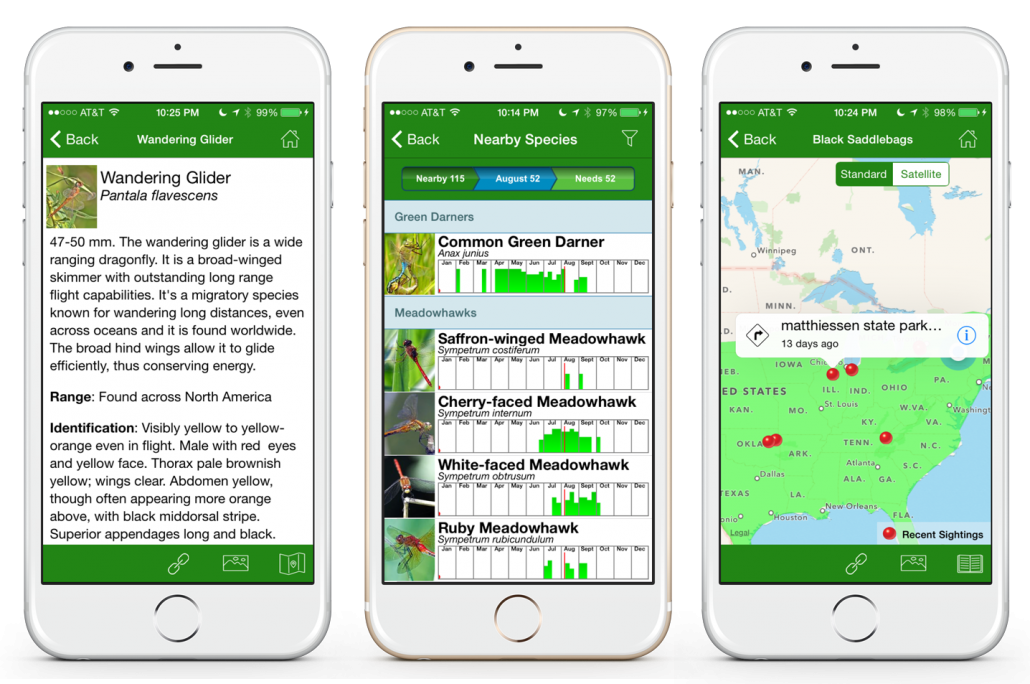
Several screenshots show features that will be available in the Dragonfly ID app.
Once you have purchased a membership on the site, here is how to access it on your device:
- Download BirdsEye (FREE!) for your phone
- Register BirdsEye using the same email address you used for your purchase and your membership will be immediately available.
Just contact the BirdsEye Help Desk if you have any questions or trouble getting set up. We are happy to help!
More info about why we have memberships
BirdsEye is the product of many person-years of labor from hundreds of people. Money brought in from selling BirdsEye has never been enough to cover our costs even with the help of volunteers. We are able to balance our budget through generous contributions from users. One important way you can help is through a membership. If you like what we do and would like to help support future improvements, please consider becoming a member for about what it costs to buy a coffee and muffin to start a day of birding.
People have asked where our money goes and in an attempt to be transparent about what the membership fees pay for, here is a partial list:
App Stores: Apple and Google both take the first 30% of all revenue. But not if you buy a membership through this site, so thanks for considering this option!
Development: our largest cost by far is development: fixing bugs, adapting to new versions of operating system as they comeout, adding new features and supporting new platforms. BirdsEye requires a wide range of skills: wireframing, database, iOS client, Android client, website, web app, html, etc. Most of our developers are birders who help out at reduced rates because they like what we do, but still it costs money.
Managing photos, sounds and text: Making sure all the photos are identified correctly is mostly done in our spare time, but we are regularly adding new content, updating text and more.
Royalties: we pay a portion of the money we receive to The Cornell Lab of Ornithology, VIREO, and other 3rd-party content providers. For content packages like The Bird Sounds of Peru, we pay a total of 79% to the content provider.
Marketing: we spend money on newsletters and advertisements.
Customer Support: As you might imagine, customer support can feel like a thankless task. We are lucky to have George helping out. He gets paid a lot less than he’s worth.
Server hosting: BirdsEye needs multiple fairly beefy servers to be able to provide fast response times to our many users in the field.
Taxes: even though we have never earned a profit we still need to pay various federal, state and local taxes.
The leaders of the project do it for fun, not for profit. No one makes a full-time salary from the BirdsEye apps and we regularly contribute personal money to keep it afloat. All this is to say, we need and appreciate your support to continue to develop the apps!
Once you have purchased a sound collection on the site, here is how to access it on your device:
- Download BirdsEye (FREE!) for your phone
- Register or login to BirdsEye using the same email address you used for your purchase and your sound collections will be immediately available.
- You can download the sound collection for offline use, or access it via the internet as you need it to save space. It’s up to you. You can clear the sounds from your device and download as many times as you want.
Just contact the BirdsEye Help Desk if you have any questions or trouble getting set up. We are happy to help!
Purchasing sound collections also gives you access to eBird sightings, images and text for the species that are included in the sound package, for FREE! Simply download BirdsEye onto your phone for FREE and register with the same email address you used to make this purchase. Your purchased sound package will be at your fingertips. No additional purchase is necessary.
To download all of the sounds for offline use, just go to Settings and then choose Download for Offline. Enjoy!